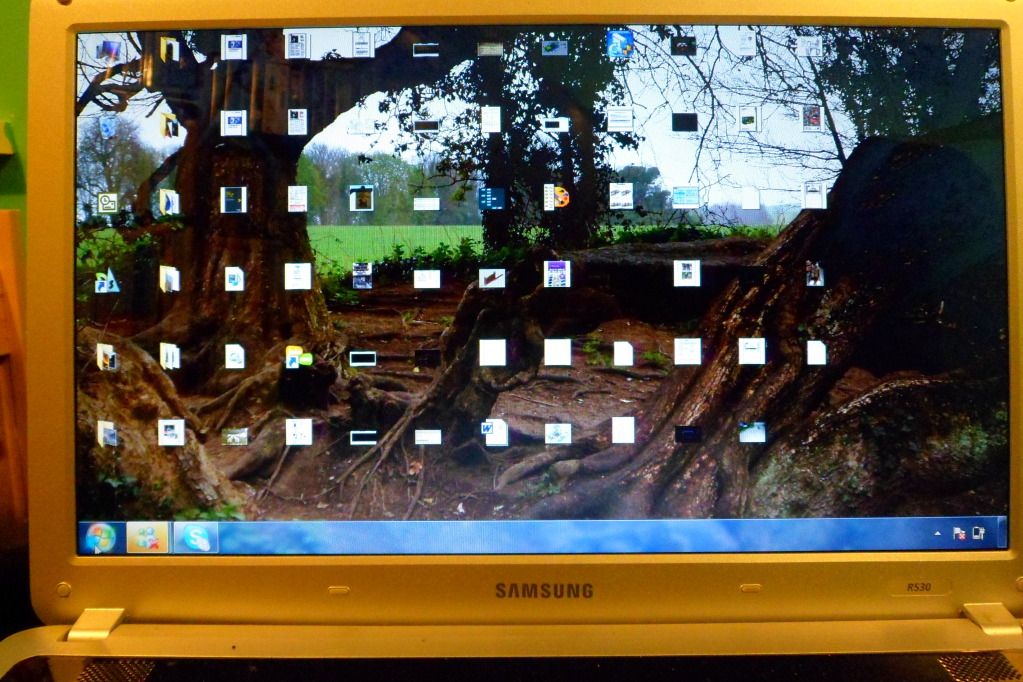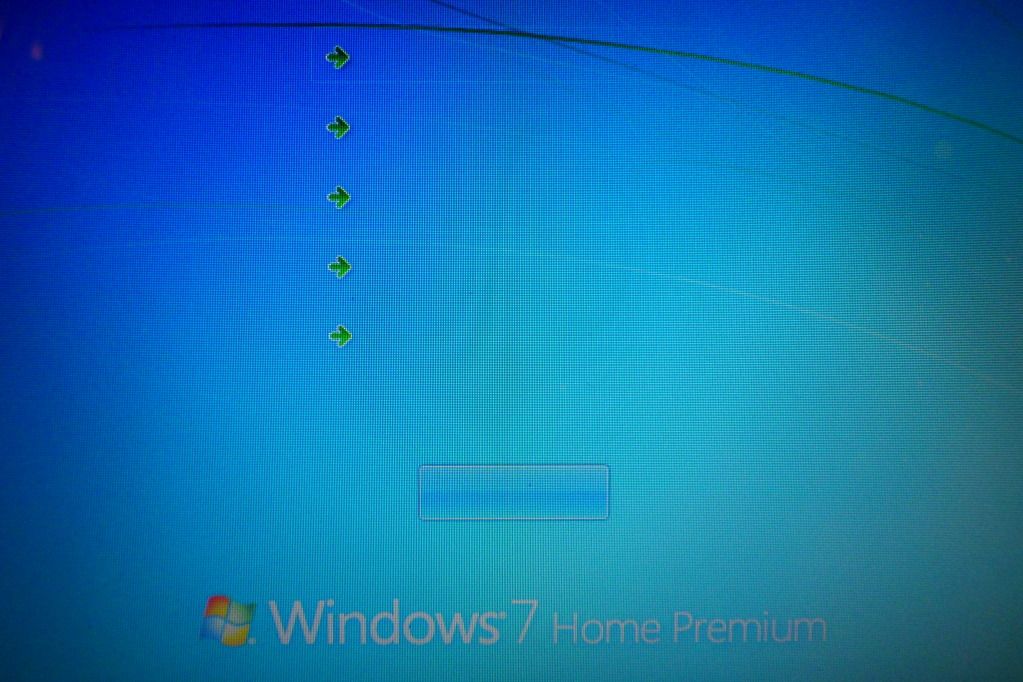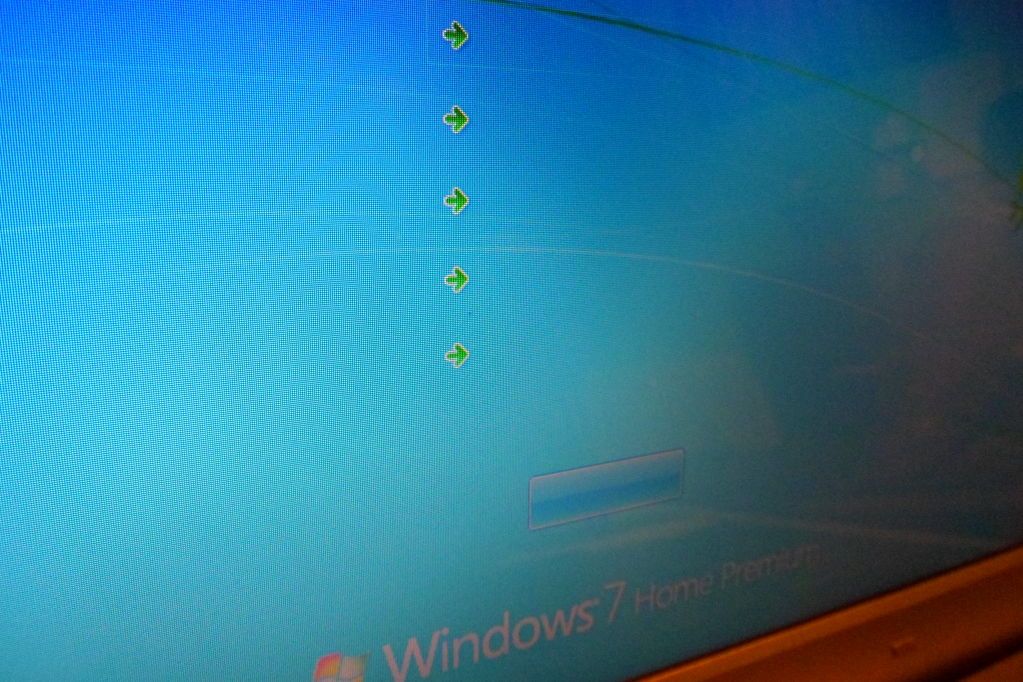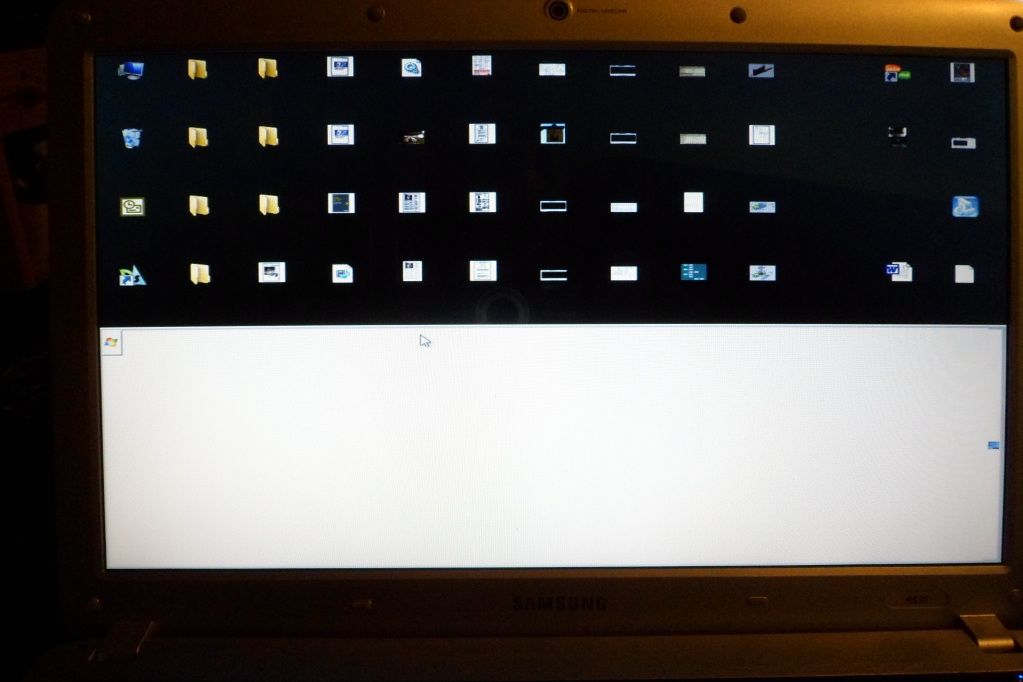- Joined
- Dec 25, 2011
- Messages
- 5,456
- Reaction score
- 69
Laptop, Samsung R530 running Windows 7 Home Premium 32-bit. It WAS working OK until I replaced a cracked screen. I was VERY careful "mechanically" speaking and it was in fact a doddle to do. However, upon firing it up there was a "hardware change" message which I sadly didn't take much notice of - probably clicked YES to continue or something.
Anyway, Windows starts as in it says "Starting Windows", then the blue password screen. Enter the password, a bit slow, BUT when the desktop comes up none of the icons have any names below them - see picture. Apologies for the quality I had to photograph the screen with a camera. Clicking on Start and NOTHING happens. CTRL/Alt/Del to go to Task Manager and just arrows with no "words" after them. On the wordless Task Manager screen is a RED icon which enables me to turn the thing off but that's about it!
I have whipped out the HDD to try and get some important files but can't access My Documents as I don't have permission!
Any suggestions gratefully received! Just about to Google the problem.
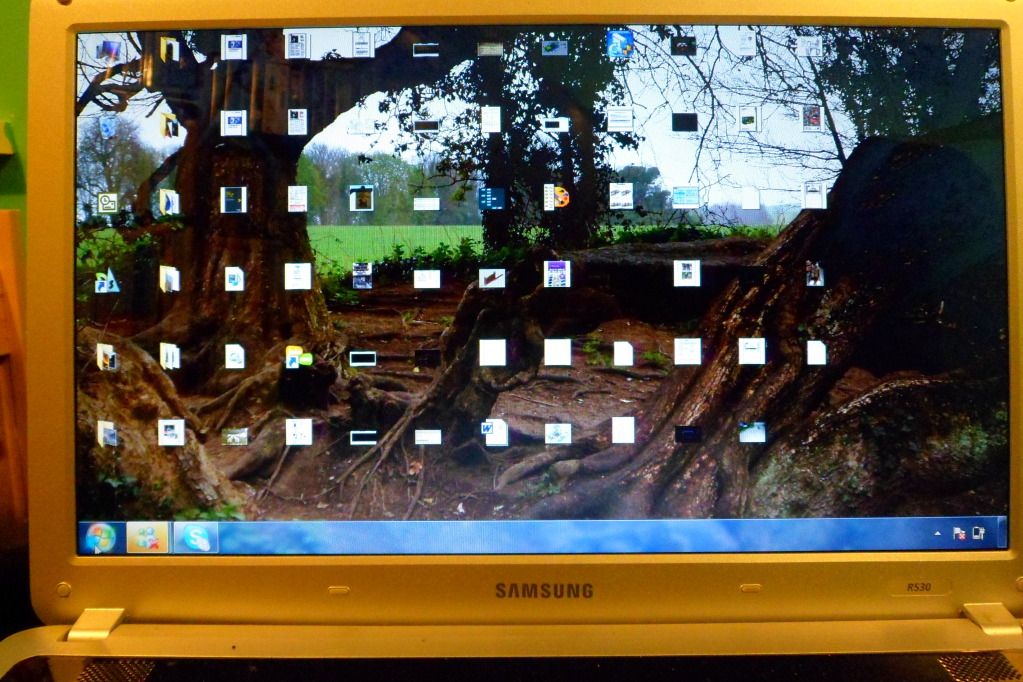
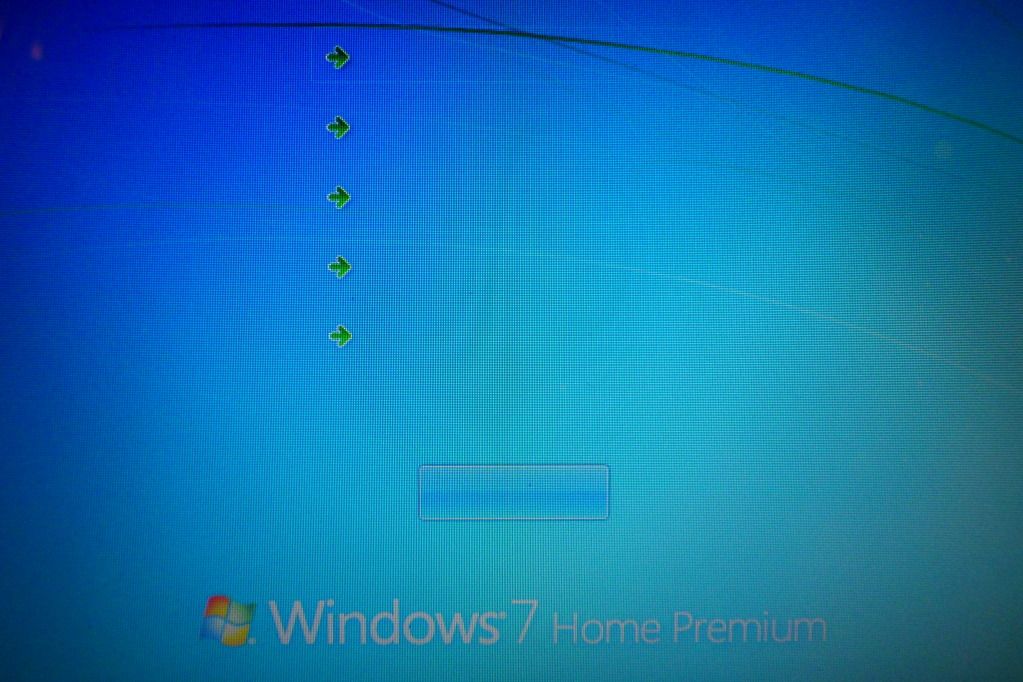
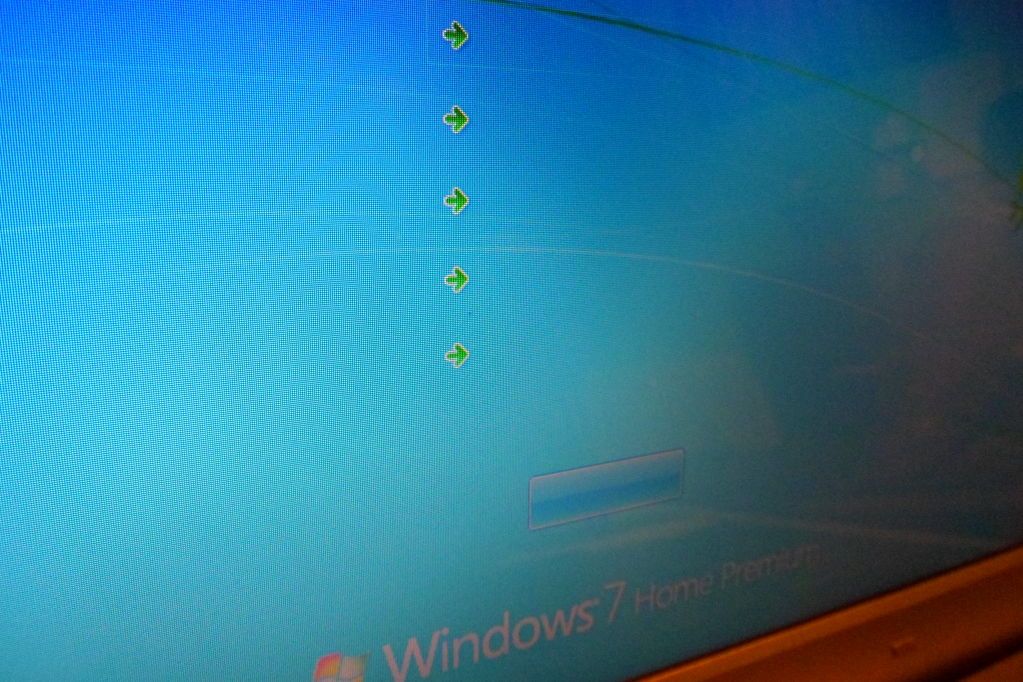
Anyway, Windows starts as in it says "Starting Windows", then the blue password screen. Enter the password, a bit slow, BUT when the desktop comes up none of the icons have any names below them - see picture. Apologies for the quality I had to photograph the screen with a camera. Clicking on Start and NOTHING happens. CTRL/Alt/Del to go to Task Manager and just arrows with no "words" after them. On the wordless Task Manager screen is a RED icon which enables me to turn the thing off but that's about it!
I have whipped out the HDD to try and get some important files but can't access My Documents as I don't have permission!
Any suggestions gratefully received! Just about to Google the problem.